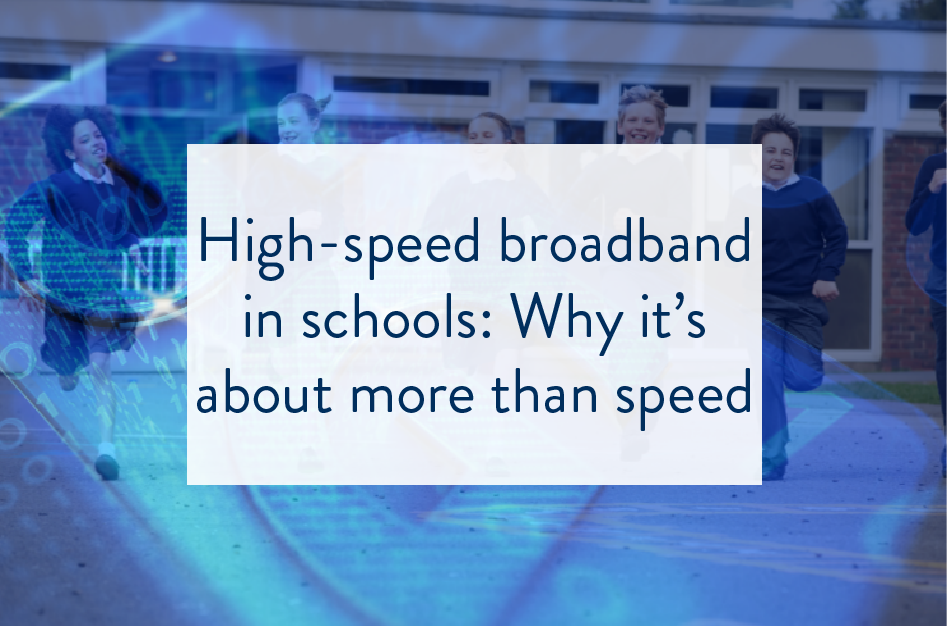Ensuring a future-ready learning environment: Why schools should prepare for the Windows 11 upgrade now
In today’s rapidly evolving digital landscape, staying ahead of the curve is crucial for educational institutions. One of the most significant upcoming changes is the transition to Windows 11, Microsoft’s latest operating system. While the benefits of Windows 11 are numerous, including greater accessibility, tools to reduce distraction, and expanded gesture, voice and pen interactivity[1], many schools will have challenges they need to consider before upgrading their hardware to support the new software. With Windows 10 reaching ‘end of life’ in October 2025, it’s essential for schools to start planning their upgrade strategies now to avoid the potential security risks that will arise from this date unless additional fees are paid to Microsoft to ensure ongoing support and security updates for existing Windows 10 equipment.
The need for hardware upgrades
Windows 11 introduces a host of new features and capabilities, but it also comes with more stringent hardware requirements. From processor specifications to memory and storage, many existing school computers may not meet the minimum system requirements for a seamless Windows 11 experience. This means that schools will need to assess their current hardware infrastructure and potentially upgrade or replace aging devices.
While this may seem like a daunting task, it’s important to recognise the long-term benefits of investing in the most up-to-date technology. Not only will upgraded hardware ensure optimal performance and security, but it will also support the school’s digital learning environment, enabling students and staff to take advantage of the latest educational tools and resources.
Windows 11 offers several features[2] that can improve the educational setting, such as:
- Enhanced security: Windows 11 provides advanced security features, including hardware-based isolation, encryption, and malware protection, to help safeguard sensitive data and maintain a secure learning environment.
- Improved performance: With faster processing speeds and better memory management, Windows 11 can help schools optimise their digital learning tools, for a more efficient user experience.
- Innovative tools: The upgrade comes with a range of built-in applications and tools that support collaboration, creativity, and communication.
- Accessibility advancements[3]: Windows 11 has made significant improvements in accessibility, including colour filters, enhanced screen reader support, and more accurate speech recognition; ensuring that all learners, regardless of their abilities, can participate fully in the digital learning experience.
By staying current with technology, schools can create a dynamic learning environment that allows for higher levels of engagement, collaboration, and innovation, ultimately better preparing students for success in the digital world.
Budgeting and planning for the transition
We understand that upgrading hardware and technology can be a significant financial investment for schools. However, with proper planning and budgeting, the costs can be spread over time, minimising the impact on already tight budgets.
One approach that schools and Multi-Academy Trusts (MATs) can consider is a phased upgrade strategy, prioritising critical systems and high-use devices for immediate upgrades, while gradually updating other devices over time. This approach not only helps manage costs but also minimises disruptions to the learning environment.
Additionally, it is worthwhile considering leasing hardware as a cost-effective alternative to purchasing new equipment outright, providing the ability to maintain up-to-date technology while spreading the costs over time.
It is also important for schools and MATs to communicate with their current software providers about the transition to Windows 11. This can ensure that the upgrade will not cause any compatibility issues or disruptions with existing software systems.
Sustainability considerations
As schools plan their hardware upgrades, it’s essential to consider the environmental impact of their decisions.
Opting for environmentally friendly devices, adopting proper e-waste disposal procedures, and collaborating with suppliers that prioritise sustainability can significantly minimise the school’s carbon footprint and contribute to a greener future. By making these deliberate choices, schools can play an active role in promoting environmental responsibility and reducing the environmental impact of their technological improvements.
Our team works with our customers to facilitate informed decisions about their hardware upgrades, ensuring that they align with both their educational and sustainability goals.
Expert guidance and support
At Everything ICT, we understand the complexities involved in upgrading hardware and software for educational institutions. We take pride in our ability to provide tailored solutions that meet the specific needs of our customers, and help educational institutions leverage technology to improve student outcomes.
We can assist in recommending cost-effective hardware solutions that meet the requirements for Windows 11. Our procurement process is streamlined, ensuring that schools can acquire the necessary hardware efficiently and within their budgets.
The urgency of upgrading
While the transition to Windows 11 may seem like a distant concern, it’s crucial to recognise the importance of starting the planning and procurement process early. With Microsoft set to end support for Windows 10 in October 2025, schools that fail to upgrade in time may face significant security risks and compatibility issues. And leaving it to the last moment also introduces risks associated with timely availability as our experience from similar transitions is that last minute demand for significant quantities of new equipment is highly likely to significantly outstrip the capacity of even major hardware manufacturers to supply it.
Conclusion
Upgrading to Windows 11 is not just a technological requirement but an opportunity for schools to improve their digital learning environment through enhanced security and accessibility features, and greater performance. By addressing hardware compatibility, budgeting concerns, and sustainability considerations, schools can pave the way for a seamless transition that benefits both students and educators.
At Everything ICT, we are committed to supporting schools and Multi-Academy Trusts (MATs) through this process, ensuring that the journey to Windows 11 is as efficient, cost-effective, and aligned with their specific needs as possible. By leveraging the capabilities of Windows 11, we can ensure that our customers are equipped to provide the best possible educational experience for current and future students.
Contact our team to find out how we can help you make the upgrade
[1] Learning with the new Windows 11—a Windows for what’s next! | Microsoft EDU
[2] Meet Windows 11: Features, Look, Benefits & More | Microsoft
[3] Windows 11 Accessibility Features | Microsoft
Mar 20, 2024